Friday, October 25, 2013
The 10 Fastest Growing Apps This Year...
What are the apps that you use? What is your favorite?
Tuesday, October 22, 2013
Twitter Android app for Tablets
Last week, Twitter released an app that is optimized for Android tablets.
It was available on the Samsung Galaxy Note 10.1-2014 Edition, while the app wasn’t available on other Android tablets.
Since October 15, Twitter for Android Tablets app and widget are available on most Samsung tablets. Download it from Samsung Apps here.
Saturday, October 12, 2013
Facebook conversion
We went through Facebook Pages, Groups and Profile and Their Differences earlier. This blog post is to know more about the Facebook Conversions and merging of these popular facebook features
At different points in time, we might have been looking to convert the features of Facebook from one form to another. Facebook profile to a page, a group to a page, or a page to a group, etc. There are multiple reasons to do that.
One such example is being unaware of the difference between the features, Starting a page for a community/group and later realise that a Facebook group should have been started rather than a page.

The below is to know whether the conversion is possible and how to do it(All the responses given here are based on Facebook Help Center and Community:
Converting Facebook profile/account into a Page
Yes, check this Facebook Help link to know "How to convert personal account to a Facebook Page."
Converting Facebook profile into a Group
It is not possible to convert a Facebook account to a group. Rather you can create a group and add all your friends to the group.
Converting Facebook Page back to a Profile
If you've accidentally converted your personal account to a Facebook Page, you can submit a request for a reversal. Please keep in mind that it's a violation of Facebook's Terms to maintain a personal account for anything other than yourself.
Converting Facebook Fan page into a Group
It is not possible to convert page into a group. You need to create a group and add ask your page followers to join the group.
Converting Facebook Group into a Profile
It is not possible.
Converting Facebook Group into a Page
It is currently not possible to convert Facebook groups into Pages. We recommend that you create a Page and notify your group members about it.
Even though there is no limit to the number of people your group can have, you will not be able to send your group a message if it has more than 250 members. If your group has more than 250 members, notify them by posting in the group.
Instead, create a new Page and notify your group members that you'll be using the Page instead of the group going forward.
Subscribe to our blog know more about Facebook, Facebook tips and tricks, Facebook updates, etc.
Wednesday, October 9, 2013
Flickr - the best alternative to Instagram - iMore.com
The best alternative to Instagram. IPhone / iPad. Following the news of Instagram's new terms of service, many users are deleting their accounts, even after hearing Instagram's side of the story, so the natural question to follow all this drama is "what is the best alternative to Instagram"....Read more" Flickr has been long the most popular image sharing site. Do you think Flickr is to gain momentum once again? Or Instagram will come over. Post your thoughts as comments "
Saturday, October 5, 2013
Facebook Pages, Groups and Profile; Their Differences
Facebook provides different features for people, organizations and brands/businesses to have them connected and engaged with friends, family and other audience/community.
We might get confused and create the wrong entity to represent ourselves on Facebook.
Facebook Pages are for celebrities, businesses, organizations and brands to share their stories and connect/engage with audience created by official representatives.
Facebook Groups are for specific sets of people who have similar interests on an individual entity, be it a brand, business, person, event or anything.
Facebook Profile timeline are for individuals/people for sharing their photos, stories, and experiences to their family, friends and people they wish.
Use of Facebook profiles by business entities and creating a page by a person not related to the entity are against the Facebook Terms and conditions.
To better understand the differences between Facebook Page, Group or Profile, the below tabular representation will be helpful:
|
|
|
|
|---|---|---|---|
|
|
|
|
|
|
|
|
|
|
|
|
|
|
|
|
|
|
|
|
|
|
|
|
|
|
|
|
|
|
|
|
Basically, a page need to be created and managed by an official representative; has more options to engage with the audience and monitor the results. A group has lesser controls based on analytics. Profiles are for individuals only.
To know more details about the Facebook pages, groups and profile timelines and their differences, go through the Facebook help center links below:
What is a Facebook Page? - Page Basics
How are Pages different from personal timelines?
To know more about the Facebook Conversions and merging of these popular facebook features, stay with our blog.
Saturday, September 28, 2013
Facebook Claim a business page
A Facebook Page may exist for your business even if you or someone else from your business didn't create it.
Some reasons when a page is created without you creating it:
when someone checks into a place that doesn't already have a Page, a new Page gets created to represent the location.
When some of your employer tries to add his work details on the Facebook profile when the company page is not available.
You can either report the page or claim it, if it is not administered. To claim it:
From the Page, click the menu.
menu.
Select Is this your business?.
Follow the steps that appear on your screen. Add and verify information about your business like the address and website and click Continue.
Next, Facebook will ask you to claim your Page to prevent other people from becoming an admin without your permission. Choose to verify your connection to the business by Email or by uploading Documentation:
Email: Choose this option if you have an email address associated with your Facebook account that is officially issued to you by your business. Email addresses from generic providers like Yahoo! or Gmail will not be accepted. The email address should correspond to your business's name (ex: jane.doe@acmeproducts.com).
Documentation: Upload a scan or photo of an official document that shows your business's name and address (ex: phone bill, business license, business tax file, articles of incorporation, etc.).
Click Submit.
Most of the above content are from the Facebook Help Center page on How do I claim a Page that already exists for my business?
There has been a common issue that there is no option "Is this your business?" to claim a page.
Clicking on 'Do you know the owner' option can send an email to a person you wish. But there are no options on the email to claim the page either; rather it merely redirects to the same page again with no option to claim the page.
Contacting Facebook regarding this has not helped many businesses and still the issue persists.
Is the Facebook option "Claim a (business) page" glitchy?
Friday, September 27, 2013
15 years of Googling!
Happy birthday to Google!
Check out their Google Doodle - http://www.google.com/

Here are some of their recent updates to their services:
Comparisons and filters in the Knowledge Graph, Updated version of the Google Search app on iOS with notifications upgrade and unified design on mobile devices. Read about the update
Fifteen years on—and we’re just getting started
A richer hashtag experience in Google Search https://plus.google.com/102280279666307949456/posts/SguigRGSUQE
If you’re not yet using a Google+ profile or page on YouTube, this is more likely the right time - Check out the update - We hear you: Better commenting coming to YouTube
Post your thoughts as comments on these upcoming updates.
Wednesday, September 25, 2013
SocialNetGate Primary Blog
What is a primary blog? What is the use of Primary blog?
Primary blog is the blog whose URL will be shared on the social media sites on a publish activity via SocialNetGate. By default, when you sign up with SocialNetGate, we create a blog for your business with the URL username.blog.socialnetgate.com. This serves as the primary blog.
How do I change it?
If you have already created a blog(Wordpress, Blogger, etc.) and want it to be your primary blog, you can make that with SNG. Let us know the blog that you want to use as primary and we will do the rest.
Your blog post URL will be shared on Facebook, Twitter, Google+ and all other social media profiles when you publish content via SocialNetGate.
Check our support forum to know more...
Contact us via email at support@socialnetgate.com if you have any queries..
Friday, September 20, 2013
Social Media is more of engagement...
Businesses started using Social Media to market their brands and marketing only; No encouragement seen to have conversation by brands nor do they converse. Many of the businesses fail to look at the fact that Social Media Can be the best used channel/medium for customer relationship, customer support, engagement and more similar purposes.
Consumers have the right to voice their opinions, feedback, ask questions, post complaints, etc. That is the difference between the other traditional media and Social Media. Businesses forget that and so Social Media becomes a major disaster for those businesses. When the resources are tapped optimally, the results will be more delightful.
Cheers to Social Media Success :)
Thursday, September 19, 2013
Google Update on products menu
Google has updated the way Google apps/products are listed in the menu.
Earlier it was listed horizontally on the black tab at the top as shown below. What happened to the Google black bar on the top?

But now the option has changed. There is a grid button at the top right near the username replacing the Black bar. Clicking on that button lists the Google Products.
First is the list of products Google, Search, YouTube, Maps, Play Sttore, News, Gmail, Drive and Calendar with a More link. Clicking on More reveals Translate, Books, Offers, Wallet, Shopping, Blogger, Finance and Photos with 'Even more from Google' link which directs to the Google Products list page.
This has not been rolled out publicly to all. If it is active, the black bar at the top will be replaced by the grid and the message as below
Here is the Google Announcement on the same - Updating the Google bar: many products, multiple devices
This will be rolled out to all over the next few weeks. Many of them have already started noticing the change.
Let us wait and watch for the reaction from the users on this new update.
Sunday, September 15, 2013
Yelp’s mobile application is used on...
Saturday, September 14, 2013
10 years of Delicious
Delicious is one of the top bookmarking sites in the Social Media Era. It was started in 2003 and still remains a free and easy tool to save, organize, and discover interesting links on the web.
Delicious has started adding new features, improving current ones, and even bringing back a few old favorites.
The sneak peek of the updates can be seen at http://next.delicious.com/
Check out the Delicious Blog on this update -
Ten Years of Delicious – Same Ingredients, Brand New Flavor
Go through the Beta version and share your feedback.
Thursday, September 12, 2013
Pinterest has updated their Mobile apps...
Wednesday, September 11, 2013
Facebook - Professional Skills
Facebook personal profile has a new addition to update your 'Professional Skills'. This feature is similar to LinkedIn's 'Skills & Expertise'
Facebook tried with BranchOut for Professional Networking and has started taking leaps towards professional networking.

As a Facebook user, start updating your skills and improve your professional touch on your profile.
Let us wait to see more such changes. Also there are more updates to the Facebook platform. Stay with our blog to know more...
Saturday, September 7, 2013
Facebook Timeline collage
Facebook tried updating Collage style of photos on Timeline.
If there is a person/brand that posts 5 images as individual images on a frequent succession, they will be shown in a collage format on your timeline. This seemed to appear for a short period as a trial.
Did anyone see/notice this? or does anyone see this still?
Post your thoughts.
Wednesday, September 4, 2013
Facebook Shared Albums
Facebook recently released a new feature "Shared Albums"

When you are creating an album, you can have your friends' share their images in your album. They can also edit your album. The album will be available in their timeline as well.
You will be the creator of the album and your friends, you give access to, will be the contributors. Contributors will be able to add photos and edit only photos they added.
You can invite upto 50 users to your shared album and everyone of them can share upto 200 photos.
Check out more from Facebook Help Center - Shared Albums
Stay tuned to SocialNetGate blog to know how to use Facebook Shared Album for business and get better audience engagement.
Tuesday, September 3, 2013
Microsoft to acquire Nokia
Microsoft to buy all of Nokia’s Devices & Services business and license of Nokia’s patents EUR 5.44 billion. The transsaction will be complete by the first quarter of 2014.
Has the last ray of hope on getting Android powered Nokia Smartphones diminished?
Pour in your thoughts on this.
Monday, September 2, 2013
Twitter conversations
Twitter Conversations - It has been very hard to track a conversation on Twitter. With the new update it has become easier to track a whole conversation rather than just looking at tweets as open strings
Some important points to note are:
-
On the home timeline, upto 3 tweets are shown with blue dotted lines. -
Tap on a tweet to see more tweets on the conversation. -
Retweeting is old; you can now share the whole conversation via email from web and as tweets on mobile apps.
Check the updates and other mobile apps update on Twitter Blog - Keep up with conversations on Twitter.
This has seen a vast negative comments on the webosphere, check the changes and post your thoughts as comments below.
Wednesday, August 28, 2013
The new SocialNetGate app is available...
Wanted to let you know the app is in the store. If you are seeing this in your iPhone or iPad, simply go to the above URL to download...
Tuesday, August 27, 2013
Log in via Facebook - Temporary Issue
Are you not able to log in via Facebook? Login via Facebook has been experiencing a hiccup.
If you are not logged in to facebook and you try to log in to any application which support Facebook login like one of ours http://www.socialnetgateapp.com/, you'll end up with an error page.
The redirect URL from Facebook API is wrong https://www./login.php?skip_api_login=1&api_key= Where the "facebook.com" before "/login.php" is missing.
This goes the same for all apps that uses Log in via Facebook. There are bugs reported on the same. https://developers.facebook.com/bugs/501708806589323/
It will work fine if you log in to Facebook first, then try loggging to the app via Facebook login. This is the solution for now.
We'll keep you posted on the update. Stay tuned.
Sunday, August 25, 2013
Hippopotomonstrosesquippedaliophobia is...
sesquippedaliophobia is the real one; to exaggerate and make it more fearful, words Hippo(Hippopotamus) and Monstro(Monster) have been added.
sesquipedalian - Characterized by long words; long-winded.
Phobia - fear of something
Who cares, we never have time to read what is after 'hippo' and before 'phobia' : )
Saturday, August 24, 2013
Facebook Competitors watch
Facebook 'pages to watch' update has been an option for sometime now.
Social Media has always been one of the easiest options to track your competitors. Facebook has made it even easier with it's 'Pages to watch' option.

Facebook Pages to watch helps you monitor five of other Facebook pages, wherein you can add your competitor pages. If yourself have multiple pages, you can compare them and know what works and what doesn't work.
This is has not been rolled out publicly. It has been understood that you will have access to it if someone adds your page to the watch list. It is also noted that the business who's watching your page will be known to you.
Haven't you got access to it yet? Share your experience and throw us some light as comments below...
Thursday, August 22, 2013
New LinkedIn company page analytics
LinkedIn recently announced new LinkedIn company page analytics.
The new LinkedIn Company Page analytics was in addition to the recently launched Sponsored Update.
Check out know more..
http://marketing.linkedin.com/company-pages/
Introducing New LinkedIn Company Page Analytics
What were your experience on the new update by LinkedIn ?
Wednesday, August 14, 2013
Simple steps to start with Social Media for your business!
Social Media for business has become inevitable. All businesses, irrespective of their Industry, have started to use Social Media for their marketing, CRM and more.
A social media campaign/strategy should include the following important steps:
Plan - Create a social media plan
Presence - Strong and relevant social media presence
Promote - Active on social media - Be active on the created social media sites/ecosystem
Listen and Engage - Engage yourself with the social media audience, who are interested in your company/organization
Monitor - Monitor the effectiveness of your social media activities and reframe the strategy.

Social Media is more of an engagement platform rather than just a marketing tool.
This is a simple recap guide to start with managing your business on Social Media. Get connected to get more updates on these.
SocialNetGate is your one stop solution and only solution that you will need for all your social media marketing and management needs
Monday, August 5, 2013
Twitter - Report individual Tweet
Twitter has updated the Twitter Rules and an option to report individual tweet. These changes are implemented following threats received by some prominent female users in the U.K.
They are also in the process to make the ability to reports threats, scam or abuse easier.
To report a Tweet:
Navigate to the Tweet you’d like to report.
Tap the ••• icon to bring up the off-screen menu.
Select Report Tweet and then one of the options below.
Select Submit (or Next if reporting abuse; see below for details) or Cancel to complete the report or block the user.+

"Reporting a Tweet for violations" feature is currently only available on Twitter for iOS and mobile.twitter.com for smartphone browsers. This has been rolled out publicly.
Blocking people on Twitter has been the easiest way to stay away from spammer and abusers earlier. This seems to be an addtional one.
Do you think rules against scam/abuse should be still stronger? Post your thoughts on the Twitter update as comments below...
Thursday, August 1, 2013
Facebook Introduced Embedded Posts
Facebook has introduced Embedded posts
This is a known feature on YouTube. Twitter brought it some time ago.
It is undoubtedly a great feature addition for Facebook.
-
increases the chances of virality of the posts -
increases the SEO impact -
increases to self?! and more...
Here is the official blog on this - Introducing Embedded Posts
Directly from websites/webpage, one can reply to, retweet and favorite embedded tweets. Similarly can like, comment and share embedded Facebook posts.
The numbers from the embedded posts will be updated with the real post and in all the embedded locations
Constraints:
Only public posts from Pages and Facebook users can be embedded.
Availability currently limited to a few news publishers
The debate starts on Facebook Embed feature - Awesome or too late copy cat? Post in your thoughts as comments...
Wednesday, July 31, 2013
Facebook Insights Updated
Facebook changed their Insights with a new look and some edits to the analytics earlier on June.
Have you got access to the new analytics?
How does it look?
The Interface has got a facelift.
Better information and far more better presented!
Check out the update and pour in your thoughts.
Tuesday, July 23, 2013
YouTube Subscribe Button
YouTube Video Embed code has been available to add any videos to any webpage, blog, etc. But YouTube Subscribe button similar to Facebook Like or Twitter Follow was not available.
YouTube has now launched Embeddable "Subscribe" button publicly now. This will definitely improve the subscriptions rate as more businesses will now provide their Subscribe buttons as much as possible.
You can include the YouTube subscribe button wherever you wish officially. but need to meet the "Conditions of use"
Apart from the Standard YouTube API Terms of Service and all other relevant API documentation, following Terms and Conditions apply:
The YouTube Subscribe Button does not allow you to use the YouTube brand in any way not expressly authorized by the API Terms of Service and API documentation.
You may not offer or promote prizes or rewards of any kind in exchange for clicking on a YouTube Subscribe button.
Buttons must be fully and clearly visible.
You may not use a Subscribe Button to track any data about a user related to the user's actions or browsing activity, including without limitation whether or not a user clicks on a YouTube Subscribe button. This prohibition includes but is not limited to using pixels, cookies, or other methods of recognizing when a user clicks on a YouTube button.
Check YouTube Subscribe Button for more...
Share your thoughts and experience with YouTube as comments below
Monday, July 22, 2013
LinkedIn Profile Update with Media!
Social Media is known for its relentless changes, that happen very often. All the social media platforms undergo updates/enhancements/changes/feature additions time to time. We need to understand that these never cease and we need to brace ourselves to these changes and stand above. It is also important to note that the enhancements help us to use the platforms better for marketing and business.
SocialNetGate Blog updates all the new changes rolled on Facebook, Twitter, Google+, LinkedIn and other social media sites.
LinkedIn has introduced a new way to tell your professional story on LinkedIn.
Now you can add portfolio pieces, presentations, videos, and more to your profile. It’s a great way to showcase work that’s beyond words.
This update helps you to integrate all your social media efforts on various sites like Photo sharing, Video Sharing, File/Slide Sharing, etc within LinkedIn itself.
Earlier LinkedIn allowed you to share media contents on Status update, this helps you share media on your Profile and build a media rich portfolio.
This feature helps you better exhibit your profile rather than jsut text/words.
Here's how you update your profile:

Log in to LinkedIn
Goto Profile -> Edit Profile
Click the icon next to any section of your profile
next to any section of your profile
Select videos, illustrations, photography, and presentations and upload.
You can add photos, videos, slide presentations, documents, or other media content via a link to an external site, or upload from your computer.
Check out this advanced feature by LinkedIn and post your thoughts as comments below.
Free Social Media Events, Seminars and Webinars
Free Upcoming Events at OfficeSlice on Social Media:
1. Consultant on Call: Social Media with Alice Fuller
Sherman Oaks, CA
July 24, 2013 @ 11:30 am – 1:30 pm
Check here for more and to schedule appointment - http://officeslice.co/ai1ec_event/consultant-on-call-social-media-with-alice-fuller-2/?instance_id=371
2. Lunch ‘N’ Learn: Take Great Photos with your cell phone for your business & social media
Sherman Oaks, CA
July 30, 2013 @ 11:30 am – 12:30 pm
Check here for more and to register - http://officeslice.co/ai1ec_event/take-great-photos-for-non-photographers/?instance_id=182
3. Free Constant Contact Seminar: Social Media Marketing Made Simple
August 8, 2013 @ 9:00 am – 10:30 am
Check here for more and to register - http://officeslice.co/ai1ec_event/social-media-marketing-made-simple-constant-contact-seminar/?instance_id=211
Social Media Today Upcoming Webinars:
1. Your Brand On the Social Web: A Key to Corporate Reputation?
2. Talking to the C-Suite: How to Get Buy-in for Your Social Strategy
and more at Best Thinkers Webinar Series
Stay tuned to know about more similar seminars and webinars!
Thursday, July 11, 2013
Facebook View Edited Comments
Did you know this on Facebook?
When you edit a comment, you can view your previous edits by clicking on the Edited link beneath your comment.
Know more from Facebook Help Center -
https://www.facebook.com/help/105443102880679
Sunday, July 7, 2013
Social Media Monitor Upgrade from SocialNetGate!
SocialNetGate has released an upgraded Monitor & Analytics!
Facebook:
Forget logging to Facebook to view your page Insights. Now you get all the details on the SocialNetGate Monitor page.

Page Total Likes and Weekly Rate of Change
People Talking About Your page and Weekly Rate of Change
Weekly Total Reach to your page and Rate of Change
Daily Like/Unlike
Analytics on People Reached your page
Likes increase decrease chart
What more do you like?
Twitter
How about having more insights to what you have been receiving on Twitter?

People following you and Followers Chart
People you follow and Following Chart
Tweets Chart
Rate of change
YouTube Insights option was available earlier.
Channel Views and chart
Videos Uploaded and chart
Subscriber Counts and chart
More Insights from Google+, LinkedIn, Pinterest, Instagram, etc. are to be available as they update their APIs.
Check out the new updates and comment your experience and thought.
Sunday, June 30, 2013
SocialNetGate has released an upgraded...
Now you can get more Insights on your Social Media profiles.
Facebook - Total Likes, People Talking, Weekly Total Reach and more
More Insights from Twitter, Blog and YouTube!
Stay tuned to know more about the update!
Saturday, June 29, 2013
Google+ photos update!
Easier Photos uploads and activities on the uploaded photos!
Here is an update from Jon Emerson
Making it easier to move, download, and upload your Google+ photos
Over the past few weeks, it’s been a blast to hear what you think of the new Google+ Photos. We’re excited about the ways people are using Auto Awesome, Highlights, photo search, and other new features.
You’ve also told us a few ways we can make Google+ Photos even better, so today we’re making some improvements based on your feedback:
- A new “Move” option makes it easy to move photos between albums. Just pick a few photos in an album (or click the new “Select” link to select all of them) and choose where they go.
- Easier photo downloads. Once you’ve selected photos, use the new “Download” option to save them to your computer.
- Faster uploading for large sets of photos. We’ve made a few small changes that make adding photos from your desktop an even smoother process.
We hope this latest set of changes makes managing your photos with Google+ easier than ever. We’ll keep improving Google+ Photos based on your feedback, so please keep it coming.
It has to be noted that you already had option to share your photos with just the right people. And it's easy to change who can see your albums, even after you share. Find out more at http://www.google.com/+/learnmore/photos
Friday, June 28, 2013
Coffeehouses - Social Networking on 1600s
Social Networking in the 1600s
People were distracted to social networking even in the 17th Century. The way that we socialize only has changed but the concept remains.
LONDON — SOCIAL networks stand accused of being enemies of productivity. According to one popular (if questionable) infographic circulating online, the use of Facebook, Twitter and other such sites at work costs the American economy $650 billion each year. Our attention spans are atrophying, our test scores declining, all because of these “weapons of mass distraction.”
Yet such worries have arisen before. In England in the late 1600s, very similar concerns were expressed about another new media-sharing environment, the allure of which seemed to be undermining young people’s ability to concentrate on their studies or their work: the coffeehouse. It was the social-networking site of its day.
Read more at  - Social Networking in the 1600s
- Social Networking in the 1600s
Friday, June 14, 2013
Facebook - Send a Photo in Chat
Facebook has introduced an option to send Photos/Images while chattting with ease. It doesn't seem that this has been officially announced. We've contacted Facebook and keep this updated here.
Though, there have been unofficial tricks to post images in chat earlier. Now it has become official and easier.
To send a photo:
Click 'camera' icon located on the bottom right of chat window
Browse photo from your computer & press OK.
Photo will be sent.
This will be gradually rolled to everyone.

How do you think these updates will make your chat experience better?
Stay tuned to check for more Facebook updates!
Monday, June 10, 2013
Google+ Dashboard update
Here is the update from Pavni Diwanji
Google+ Dashboard - making it easier to manage your online presence
Using the Google+ Dashboard for Page, now you can:
View and edit all your business information and profile images
Post updates
Start hangout
View business insights
View Notifications
View Managers
All from a single place - Dashboard
Note: All page managers have access to the dashboard but Business Insights are available for verified local pages only.
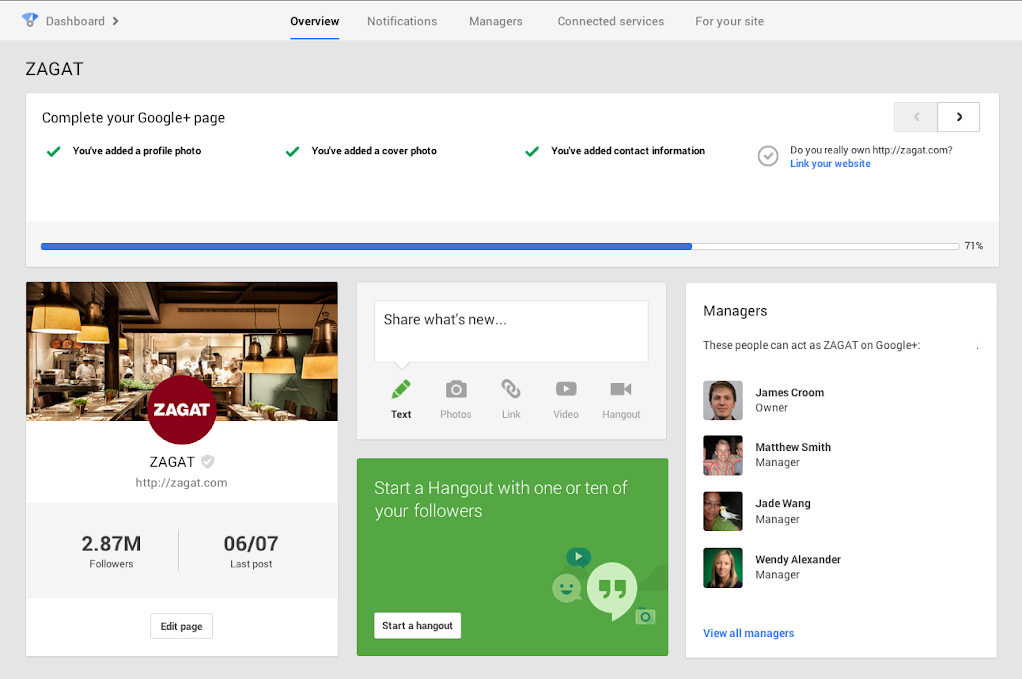
India's First QUAD Core Tablet PC at Rs. 5000 OFF!
Tuesday, June 4, 2013
LinkedIn - Add Rich Media to your Status Updates!
Add rich media content to the status updates
Now, you can include images, presentations and other documents to your LinkedIn status update. This works for the Company page admins too where they can directly upload images and files.
This option is easily available by clicking on the paperclip on the top right side of the status update area.
This has been released globally and will be available to all in the next few weeks.
Here is the announcement from LinkedIn(Blog) - Enrich your updates on LinkedIn with Rich Media
Check the image at the bottom to check how it looks/works.
LinkedIn Two-Step Verification
This adds another layer of security but is optional. The Two-Step verification is the same as it works on other applications. It is by default Turned OFF and you need to activate it on the settings to have advanced protection to your account.
Here is the announcement from LinkedIn(Blog) - Protecting your LinkedIn Account with Two-Step Verification
Other updates include:
“Comment” and “Like” as your company
Now when you like or comment on updates on your company page, your activities will be displayed with your company name and company logo. Know more about this here.
Menu changes:
Facelift to the menu... Compared to the earlier Menu with all the options congested the new one is simple and effective. You now can't see the list of companies and the groups you follow/manage from the menu
Check these changes and post your experience/thoughts as comments below.


Thursday, May 30, 2013
Flickr - Biggr, Spectaculr & Whenevr!
Yahoo! has released a Flickr that’s more spectacular, much bigger, and one you can take anywhere.
Biggr: Others measure in gigabytes. Flickr gives you 1000x the space: a free terabyte.
Wherevr: Upload once, send to any device, any screen, any friend and any follower. Improved Android and iOS apps
Spectaculr: All of your photos saved in their full resolution and original quality, beautifully displayed.
Check out the changes now and our Flickr profile ...
Read more about the changes from Flickr Blog: A better, brighter Flickr!

Sunday, May 26, 2013
Facebook Group - Chat with members! ...
Has anyone noted that there is an option to chat with Facebook Group members?
Also messages can be sent to more than one group member at an instant? Is this new feature update from Facebook... Stay tuned to know more. Also share your thoughts and experience...
Monday, May 20, 2013
Today is the last day
Thursday, May 16, 2013
Google I/O Keynote Conference
There were many updates on the Google I/O Keynote Conference with the different services they provide.
Let us check on the Google+ updates here.
New Google+ Stream View:
The new stream is intuitive, responsive and is simply good! Though it has a impression from Facebook.
Scroll to top - As a part of the profile update, the new Scroll to Top button seems a good addition
Sliding view to post updates. While trying to share a content, it takes the center sliding other contents below.
Hash Tagging
Now you can hash tag your content on Google+ similar to Twitter. This is the note from Google "When you click on the related hashtag, we’ll flip the card, and let you browse related content inline."
Photos and videos view enhancement:
Photos and videos on the Stream have been enhanced. They now fit the entire width of the stream
Animations:
New animations are applied. A bouncing sharebox, cards that “flip and fade” and sliding menus are added.
Here is an update on Photos shared:
Google+ helps you keep your photos backed up, organized, and looking their best.
- Auto Backup saves your photos automatically
- Auto Highlight helps you find the keepers
- Auto Enhance makes photos look better than ever
- Auto Awesome gives you fun new photos to share
There are a lot more updates to the social networking platform. Check out more :
Live from Google I/O: Mo’ screens, mo’ goodness
New Google+: Stream, Hangouts, and Photos
Sunday, May 12, 2013
Recent Scam on Facebook - Unsealed items giveaway
One of the recent scams is a free Apple iPhone, iPad, etc. giveaway.
You will be asked to like a Facebook page and share the message or page to your Facebook Timeline. This seems to be very simple and everyone will do it. But these are fake pages created to gather likes unethically and sell the pages.

The reason that is mentioned for the giveaway is that the items are unsealed and can't be sold. Is that even believable? Do you think a company will give away thousands dollar worth of products for free just because the package is unsealed/open?
What do the Scammers gain?
The scammers get their page to be liked by hundreds/thousands of people. Shared to even more people. Once large numbers of likes are gained, it will be sold on the Black Market similar to buying Facebook likes, shares, comments, etc unethically.
What do you lose by liking/sharing?
Your reputation will be lost!
You like and share a scam page and you look like a spammer to your friends. You do not like to be seen as a person without ethical standards, do you?
Stay aware and away from these scams!

Friday, May 10, 2013
Facebook Other folders
Facebook Other folders is a known option. The Facebook messages are filtered and goes to other folder if spam or not relevant.

Now to send messages to profiles' inbox you need to pay $0.35 USD. Facebook says that the payment is to confirm that the message isn't spam.
Messages sent free of cost will reach the 'Other' folder. This folder will contain all the messages and emails that have been filtered out of your inbox - similar to gmail 'SPAM'
Messages sent to Facebook pages doesn't have this option. This might be a limited feature available only in for US profiles.
Share your thoughts on this!

Thursday, May 2, 2013
Saturday, April 27, 2013
Social Media Gadget
Nokia Asha 210 - QWERTY Smartphone for Social Sharing
Nokia introduces the Nokia Asha 210 ... – Here is the press release by Nokia
This has confirmed the fact that the social media and social sharing has taken a prime role in our day-to-day life and it has become a part of life.

Social Media Keyboard are coming up and it won't be long to have keyboards that have buttons to open social media sites.

Thursday, April 25, 2013
Wednesday, April 24, 2013
Google+ Integration with SocialNetGate
We communicated earlier that we have had enhancements on SocialNetGate.
SocialNetGate is the one stop and the ONLY solution for all your social media management needs.
We publish content from SocialNetGate to more than 10 social media profiles. The recent inclusion is the Google+ business pages.
Google+ has been gathering a lot of momentum in the recent days with their continuous enhancements/updates, unique features, and more... So we decided it should be a part of SocialNetGate.
Google+ business pages can now be integrated with SocialNetGate. We’re so glad to be partner for the Google+ Pages and to add this functionality to our advanced social media management platform.
With our platform, content specific posts can be published to Google+.
When you attach images to your SocialNetGate post, one random image will be chosen and posted on your Google+ page with the text content rather than posting just the text content and blog post URL.

When you attach video, it will be published on YouTube and shared as a video post on Google+. Here comes the better part, you can embed YouTube URL to your post and that will be posted as a video on Google+.
Google Page Analytics and the option to engage with your social media audience right from SocialNetGate will be available soon.
Sunday, April 21, 2013
SocialNetGate Enhancements
Some of the recent updates to the platform are:
- Google+ Integration with SocialNetGate
- Facebook content specific posts like images, videos, etc.
- Twitter Cards update
- Different Payment methods
Stay connected to know more about these enhancements!
Tuesday, April 16, 2013
Facebook Home For Android released Internationally
Now, Facebook Home For Android is released publicly to all users internationally.

The phones that are compatible for Facebook Home installation are HTC One X, HTC One X+, Samsung GALAXY S III and Samsung GALAXY Note II. HTC One and Samsung Galaxy S IV will be soon compatible.
Also you need to have Facebook and Facebook Messenger android apps installed and have them updated.
Though there are restrictions, already unofficial releases of Facebook Home app for any Android phone are available.
Check below for the appropriate links on Official Facebook Home release:
Facebook Home on Google Play Store
Facebook Home Website
Facebook Home Help Center (FAQs)
Facebook Home had a great hype but the initial ratings seem to be poor. The Average rating from 5,596 reviews is 2.3, as of now. Facebook has also mentioned there will be an update to the app only by early May. This is not the final verdict as there will be enhancements to the app to make it for the best experience ever.

Check out the app for yourself and let us know your feedback. Meanwhile, we'll keep you posted on any further updates.
Google Glass - Technical Specifications
This is expected to revolutionize the Internet and Mobile world. This Wearable computer is set to replace Smartphones.
The introductory price is set to be USD 1500. But at present, you need to wait to book this product.
Google also published the MyGlass companion Android app on Google Play to configure and manage your Glass device.
If you are not aware of what Google Glass is, check this out - Google Glass - Home
Tech specs
The technical specifications as described by Google on their Support Center
Fit
- Adjustable nosepads and durable frame fits any face.
- Extra nosepads in two sizes.
Display
High resolution display is the equivalent of a 25 inch high definition screen from eight feet away.
Camera
- Photos - 5 MP
- Videos - 720p
Audio
- Bone Conduction Transducer
Connectivity
- Wifi - 802.11b/g
- Bluetooth
Storage
- 12 GB of usable memory, synced with Google cloud storage. 16 GB Flash total.
Battery
One full day of typical use. Some features, like Hangouts and video recording, are more battery intensive.
Charger
- Included Micro USB cable and charger.
While there are thousands of Micro USB chargers out there, Glass is designed and tested with the included charger in mind. Use it and preserve long and prosperous Glass use.
Compatibility
- Any Bluetooth-capable phone.
- The MyGlass companion app requires Android 4.0.3 (Ice Cream Sandwich) or higher. MyGlass enables GPS and SMS messaging.
Though, these are some common notable points:
- As a glass, it is fragile.
- It is not water, heat or scratch resistant
- It can be an easy and major distraction than a smartphone
- Strictly kept away from children
Post your thoughts and comments below on this product/project.
Stay up-to-date on latest tech and social gadgets via SocialNetGate Blog
Monday, April 15, 2013
As a business, how do you monitor and...
Are you using a monitoring tool? Would you like to have a tool to monitor Google+ activities and get engaged with your audience?
Let us know the requirements as a business, so that the feasibility can be checked.
Sunday, April 14, 2013
80% of users check online reviews...
Online Reputation Management has become inevitable especially for local and small businesses. Do you agree? What step have to taken to build/correct your online reputation?
Friday, April 5, 2013
Facebook Home - Android app for Social HomeScreen
Facebook has announced release of Facebook Home by April 12 as an App and integrated with HTC First™ in the US.
In short, Facebook Home is an Android App that, when installed, will be present on your mobile home screen with all actiivities from people around you on Facebook.
It will not be available for Android Gingerbread OS or earlier versions.
To download Facebook Home app to your Android phone, you need to have the updated Facebook and Facebook Messenger apps.
You can get the free download on April 12 or pre-order the HTC First™ and get Home pre-installed in your device and it works best in HTC Device.
Here is what Facebook explains on what Facebook Home is on their Help Center page
Facebook Home is software for your phone designed to put your friends above everything else. You can download Facebook Home for free or purchase it pre-installed on a phone. Facebook Home works together with the Facebook for Android and Facebook Messenger apps to enable its main features:
- Cover feed: Glance at your phone for photos and posts from your Facebook News Feed.
- Chat heads: Send and receive texts and Facebook messages in one place. Open, close and drag chat heads around your screen to keep chatting while you’re using other apps.
- Notifications: See news as it happens with bigger, bolder notifications on your home screen.
- App launcher: Get right to your favorite apps and post to Facebook from the same place.
How will this turn out depends on the users. Would the users be overwhelmed to have this or make it a fad? We need to wait for social media fanatics' response.
Facebook has grabbed an opportunity right from their competitors where Google missed the opportunity to market Google+ via Android!
Thursday, April 4, 2013
Google+ is now integrated with...
Sunday, March 31, 2013
Facebook Chat - Turn Off for Some friends
Here's another update from Facebook
Turn Facebook Chat off has had the enhancement now. This feature will really be helpful for those who don't want to be available on Facebook for all the friends.
Yes, you can turn the Facebook Chat ON or OFF for just some of your Facebook friends and Friends list.
While turning off facebook chat, there will be options to select whom you want to 'Turn the chat off'

To turn chat on for just a few friends:
-
Click in the chat sidebar
in the chat sidebar -
Select Advanced Settings -
Click Turn on chat for only some friends -
List the friends you want to turn on chat for
To turn on chat for all your friends except a few:
-
Select Turn on chat for all your friends except in your Advanced Settings -
List the friends you want to turn chat off for
You can quickly turn off chat for an individual friend by clicking  at the top of your chat window with that friend. From there, click Turn off chat to...
at the top of your chat window with that friend. From there, click Turn off chat to...
To turn chat on or off for a friend list
Click the  icon in the chat sidebar and select Advanced Settings. Enter the lists you want to turn chat on or off for in the correct header:
icon in the chat sidebar and select Advanced Settings. Enter the lists you want to turn chat on or off for in the correct header:
-
Turn on chat for only some friends: Enter the lists you want to be on chat for
-
Turn on chat for all friends except: Enter the lists you want to turn chat off for
If you want to chat with someone who is on a friend list you've turned chat off for, enter that person's name into the search bar at the bottom of the sidebar. The name will appear grayed out, but you can click on it to open a chat with that person. Chat will remain off to the rest of that list.
The above steps are sourced from Facebook Help Center:
Can I turn chat on for just a few friends?
Can I turn chat on or off for friend lists?
Let us know your experience and queries!
Video content for Social Media
YouTube now has more than a billion unique users every single month. That means almost half the people on the Internet visits YouTube.
Read from YouTube blog - http://goo.gl/FKRHr
Earlier this year, Twitter released a Video-Sharing iOS App - Vine ! Read More about Vine - http://goo.gl/MGgYO
This shows YouTube and video content has the power to promote your company brand online. YouTube says that the first 15 seconds of the video decide whether the content is engaging. Some simple tips on creating a Video
1. Content for Social Media should be interesting and communication/engagement starter. Basic ideas for video content include:
Introduction video about your product/service,
How Tos/Tutorials on using the product/service,
Creative ways to use your product,
Teasers,
Celebrations at the Company,
Stalls/Exhibition exposure,
Employees talk,
Update on products/services & New product release and more
All the above are content related to your company. While you use social media as a marketing medium, it is also important to create and publish content that are general industry updates, tips, advises, etc.
2. Use your existing Social Media presence to know what the audience expect from you. They might not want you bombarding marketing content on their feed.
3. Keep your videos brief and to the point. Lengthening the video makes it less appealing and interest will be lost.
4. Use simple and easily understandable language. It is better to replace Technical terms with an equivalent basic word.
5. Since the time is short, the content needs to be creative.
6. There has to be a message conveyed in the video. Beating around the bush is again an interest loser. The initial seconds can be used to tell what the video is about.
7. At the end of the video, include any references/credits and contact information as and when required. Video description can also be used for the purpose.
8. Make sure the video is compatible with all possible players and devices. Have the same videos converted in to various video formats.
9. Video Content, when distributed, has to be properly optimized for the right keywords. But Video publishing/distribution is a separate topic to be discussed as an individual blog.
Stay connected with our social media presence to get all the social media updates and tips.
Thursday, March 28, 2013
Reply option to comments - How to activate?
This is a follow up on Facebook Enhancement - Reply option to comments
As mentioned earlier, the option for replying will be available by default. But if it is not, there will be an option on your page to Turn it ON.
Log in to your Facebook page admin account and go to the page's home
On the top, above the cover image, there will be an option to "Turn On Replies"
Just click on the "Turn On Replies" button and it will be activated.
Now you and whoever vists your page can post replies on the posts' comments on your page.
Facebook Enhancement - Reply option to comments
Facebook has updated an option to reply for comments. Facebook pages now can reply to a comment(directly) posted on their page and other pages.
The person/page, for whom the reply has been posted, will be notified on the reply. It should be available for most of the pages by default.
Read through the post by Vadim Lavrusik, Journalism Program Manager on Facebook + Journalists
Improving Conversations on Facebook with Replies
Check the enhancement yourself and post your comments below.
Saturday, March 23, 2013
Pinterest updates - Pinterest Web Analytics and new look up
While we all were busy noticing Facebook updates and Google+ updates Pinterest released 2 important updates:
1. Pinterest Web Analytics
Pinterest announced Analytics last week. Read more from Pinterest blog - Introducing Pinterest Web Analytics
The data available via Pinterest Analytics are:
Pins - the number of pins from your website.
Pinners -the number of people who pinned from your website.
Repins - number of times pins from your website were repinned on Pinterest.
Repinners - number of people who repinned your pins.
Impressions - number of times your pins appeared on Pinterest in the main feed, in search results, or on on boards.
Reach - number of people who saw your pins on Pinterest.
Clicks - number of clicks to your website that came from Pinterest.
Visitors - number of people who visited your website from Pinterest.
These are the important analytics that help you to know the return(ROI) you get from Pinterest efforts. This helps you in spending efforts on Pinterest Engagement wisely. Check how the Analytics page looks at the bottom of this post...
There are many third-party apps providing Pinterest Analytics. They provide with in-depth details while the basic and essential insights are given by PInterest itself. It has to be noted that impressions and reach are not given by any third-party apps.
Read to know more about Pinterest Web Analytics
This Pinterest Vimeo video explains more about the analytics feature
Pinterest Web Analytics Walkthrough from Pinterest on Vimeo.
2. Pinterest New Profile Look
Check Pinterest's announcement on New profile look - Our New Look: More Ways to Discover What You Love
Pinterest informed on this earlier this year!
New discovery features is the important update on this new look. There were other users feedback included like being able to get back to the earlier browsing pins/pages without any hassle. Also read these earlier notes/messages:
Switch to Pinterest's new look
Having these updates, the need of the hour from Pinterest is API access. It's be great if they roll out API access to limited third-party partners.
The important note here is that to have these updates on your profile or business on Pinterest, you should have verified your website on Pinterest
Go through these features and options and share your feedback as comments below. Also Check our Pinterest Profile!










