Sunday, June 30, 2013
SocialNetGate has released an upgraded...
Now you can get more Insights on your Social Media profiles.
Facebook - Total Likes, People Talking, Weekly Total Reach and more
More Insights from Twitter, Blog and YouTube!
Stay tuned to know more about the update!
Saturday, June 29, 2013
Google+ photos update!
Easier Photos uploads and activities on the uploaded photos!
Here is an update from Jon Emerson
Making it easier to move, download, and upload your Google+ photos
Over the past few weeks, it’s been a blast to hear what you think of the new Google+ Photos. We’re excited about the ways people are using Auto Awesome, Highlights, photo search, and other new features.
You’ve also told us a few ways we can make Google+ Photos even better, so today we’re making some improvements based on your feedback:
- A new “Move” option makes it easy to move photos between albums. Just pick a few photos in an album (or click the new “Select” link to select all of them) and choose where they go.
- Easier photo downloads. Once you’ve selected photos, use the new “Download” option to save them to your computer.
- Faster uploading for large sets of photos. We’ve made a few small changes that make adding photos from your desktop an even smoother process.
We hope this latest set of changes makes managing your photos with Google+ easier than ever. We’ll keep improving Google+ Photos based on your feedback, so please keep it coming.
It has to be noted that you already had option to share your photos with just the right people. And it's easy to change who can see your albums, even after you share. Find out more at http://www.google.com/+/learnmore/photos
Friday, June 28, 2013
Coffeehouses - Social Networking on 1600s
Social Networking in the 1600s
People were distracted to social networking even in the 17th Century. The way that we socialize only has changed but the concept remains.
LONDON — SOCIAL networks stand accused of being enemies of productivity. According to one popular (if questionable) infographic circulating online, the use of Facebook, Twitter and other such sites at work costs the American economy $650 billion each year. Our attention spans are atrophying, our test scores declining, all because of these “weapons of mass distraction.”
Yet such worries have arisen before. In England in the late 1600s, very similar concerns were expressed about another new media-sharing environment, the allure of which seemed to be undermining young people’s ability to concentrate on their studies or their work: the coffeehouse. It was the social-networking site of its day.
Read more at  - Social Networking in the 1600s
- Social Networking in the 1600s
Friday, June 14, 2013
Facebook - Send a Photo in Chat
Facebook has introduced an option to send Photos/Images while chattting with ease. It doesn't seem that this has been officially announced. We've contacted Facebook and keep this updated here.
Though, there have been unofficial tricks to post images in chat earlier. Now it has become official and easier.
To send a photo:
Click 'camera' icon located on the bottom right of chat window
Browse photo from your computer & press OK.
Photo will be sent.
This will be gradually rolled to everyone.

How do you think these updates will make your chat experience better?
Stay tuned to check for more Facebook updates!
Monday, June 10, 2013
Google+ Dashboard update
Here is the update from Pavni Diwanji
Google+ Dashboard - making it easier to manage your online presence
Using the Google+ Dashboard for Page, now you can:
View and edit all your business information and profile images
Post updates
Start hangout
View business insights
View Notifications
View Managers
All from a single place - Dashboard
Note: All page managers have access to the dashboard but Business Insights are available for verified local pages only.
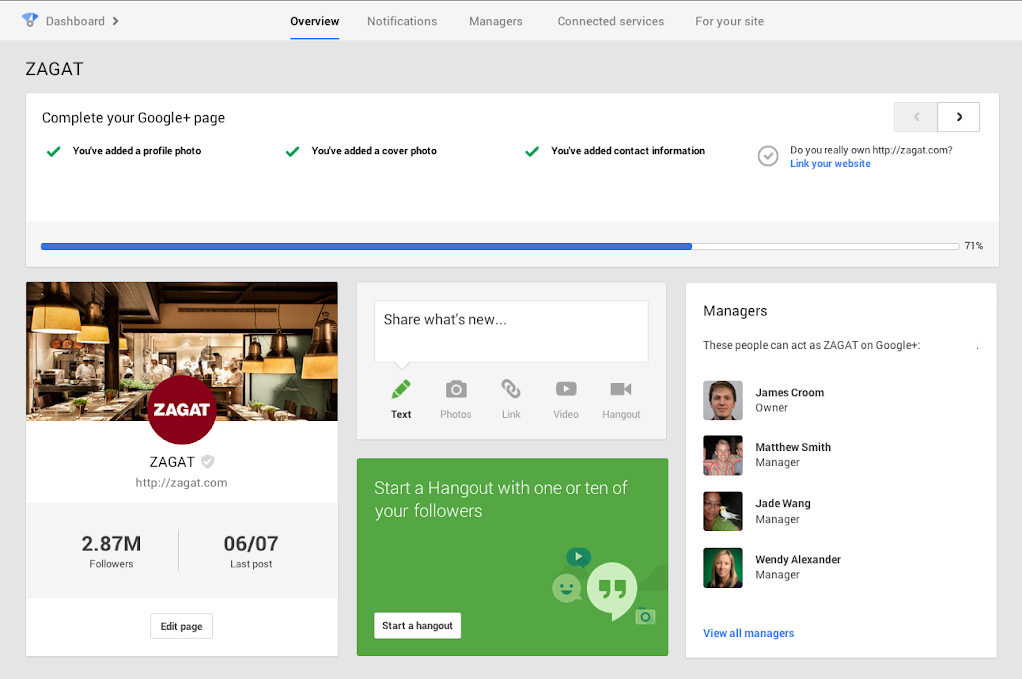
India's First QUAD Core Tablet PC at Rs. 5000 OFF!
Tuesday, June 4, 2013
LinkedIn - Add Rich Media to your Status Updates!
Add rich media content to the status updates
Now, you can include images, presentations and other documents to your LinkedIn status update. This works for the Company page admins too where they can directly upload images and files.
This option is easily available by clicking on the paperclip on the top right side of the status update area.
This has been released globally and will be available to all in the next few weeks.
Here is the announcement from LinkedIn(Blog) - Enrich your updates on LinkedIn with Rich Media
Check the image at the bottom to check how it looks/works.
LinkedIn Two-Step Verification
This adds another layer of security but is optional. The Two-Step verification is the same as it works on other applications. It is by default Turned OFF and you need to activate it on the settings to have advanced protection to your account.
Here is the announcement from LinkedIn(Blog) - Protecting your LinkedIn Account with Two-Step Verification
Other updates include:
“Comment” and “Like” as your company
Now when you like or comment on updates on your company page, your activities will be displayed with your company name and company logo. Know more about this here.
Menu changes:
Facelift to the menu... Compared to the earlier Menu with all the options congested the new one is simple and effective. You now can't see the list of companies and the groups you follow/manage from the menu
Check these changes and post your experience/thoughts as comments below.



